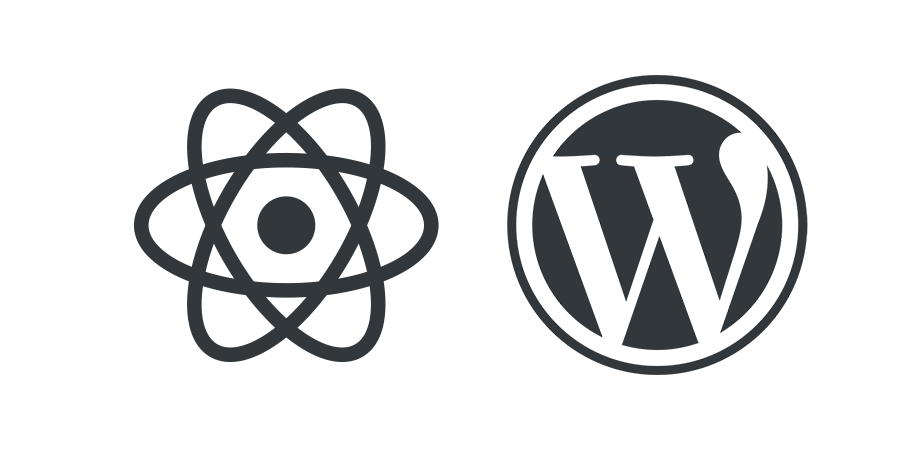
Running a React App Through WordPress
In this tutorial, we will be exploring how to run a React app through WordPress. This tutorial assumes that you have a basic understanding of React and familiarity with PHP and the way WordPress Core works.
Why add React to WordPress?
WordPress is a free and open-source content management system written in PHP and paired with a MySQL or MariaDB database. It works great at managing content, but it is not the best at creating dynamic, interactive user interfaces. React can be used to create a dynamic, interactive user interface.
How to add React to WordPress
Step 1: Create a folder in your theme or plugin directory
In my example, I will be adding React to a plugin. You will also need to make sure you have Node.js installed on your computer.
Create a new folder in the theme or plugin you want to add React to. I will be adding React to a plugin, so I will create a folder called react-app in my plugin’s directory.
Step 2: Create a React app in the folder
Open a terminal in the react-app directory and create a new React app.
npx create-react-app .Then follow the wizard instructions to create a new React app. Once your React app has been created, install the @wordpress/scripts package.
npm install @wordpress/scripts --save-devThen open the /react-app/package.json file and add the following scripts.
"scripts": { "start": "wp-scripts start", "build": "wp-scripts build",}In your /src/index.js file, replace the React and ReactDOM imports with the render method from wp.element, and the root.render method with the render method from wp.element.
import React from 'react'import ReactDOM from 'react-dom/client'const { render } = wp.elementimport './index.css'import App from './App'import reportWebVitals from './reportWebVitals'
const root = ReactDOM.createRoot(document.getElementById('root'))root.render( <React.StrictMode> <App /> </React.StrictMode>)
if (document.getElementById('root')) { render(<App />, document.getElementById('root'))}
reportWebVitals()Then you can run npm start to build your React app.
npm startStep 3: Create a PHP file in the folder
Create a new PHP file in the react-app folder. I will be calling my file index.php. You will want to set up the file to register the react script and styles, and render the app via a shortcode. In my example, I am using “ra” as a prefix to help prevent conflicts with other plugins.
<?phpif (!defined('ABSPATH')) die('No direct access permitted.');
// Register the scriptfunction ra_register_script() { // Register the script wp_register_script( 'react-app', plugin_dir_url(__FILE__) . '/build/index.js', ['wp-element'], '1.0.0', true );}add_action('wp_enqueue_scripts', 'ra_register_script');
// Register the stylesfunction ra_register_styles() { // Register the styles wp_register_style( 'react-app', plugin_dir_url(__FILE__) . '/build/index.css', [], '1.0.0', 'all' );}add_action('wp_enqueue_scripts', 'ra_register_styles');
// Register the shortcodefunction ra_register_shortcode() { add_shortcode( 'ra-react-app', 'ra_render_shortcode' );}add_action('init', 'ra_register_shortcode');
// Render the shortcodefunction ra_render_shortcode() { // Enqueue the script & styles wp_enqueue_script('react-app'); wp_enqueue_style('react-app');
// Render the shortcode return '<div id="root"></div>';}Step 4: Include the PHP file in your theme or plugin
In your theme or plugin’s main PHP file, include the PHP file you created in step 3.
include_once('react-app/index.php');Step 5: Add the shortcode to your WordPress site
Now you can add the shortcode to a page on your WordPress site. Voila! You now have a React app running through WordPress!
[ra-react-app]When you are ready to build your React app for production, you can run npm build to build your React app.